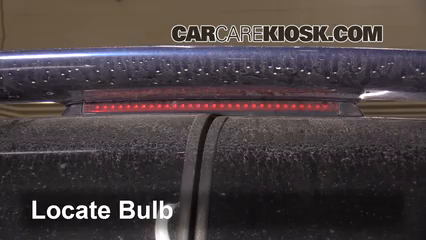How to Set the Clock / Change Time on a 1996 Chevrolet S10 4.3L V6
Chevrolet S10 Model Years - 1994, 1995, 1996, 1997, 1998, 1999, 2000, 2001, 2002, 2003, 2004
Set Clock - How to adjust the time on your vehicle's clock
Hans Angermeier is an ASE certified Maintenance and Light Repair Technician and has produced over 100,000 videos showing drivers how to fix things on their cars. He has broad expertise on basic repair procedures covering the majority of cars on the road. Over the past 10 years, Hans has been focused on building CarCareKiosk, which is visited by millions of drivers each month.
- Diamond Jim helped make these videos
- Feedback
- Download Chevrolet owners manuals
Is the clock in your 1996 Chevrolet S10 slow or fast? Learn how to toggle through the correct menu items to set the time correctly in your Chevrolet. You will see whether your Chevrolet needs to be turned on and how to navigate to the clock settings and accurately set the time in this free how-to video for a 1996 Chevrolet S10.
In some vehicles, you must use the buttons on the steering wheel to toggle through menus in the dashboard, where the speedometer is, to adjust the time. When you change the time this way, the other clocks on top of the dashboard and on the radio display will update automatically too. Some vehicles with analog clocks adjust the time in the analog clock separately from the clock in the radio. Many newer vehicles make it so you cannot change the time unless you deselect the automatic time option in the entertainment system.
- Advance Auto coupon for
20% off entire order: KIOSK20