Check Engine Light is On: 2006 Saturn Ion-3 2.2L 4 Cyl. Coupe
Saturn Ion-3 Model Years - 2003, 2004, 2005, 2006, 2007
How to diagnose a check engine light with an obd scanner on a Saturn Ion-3
Hans Angermeier is an ASE certified Maintenance and Light Repair Technician and has produced over 100,000 videos showing drivers how to fix things on their cars. He has broad expertise on basic repair procedures covering the majority of cars on the road. Over the past 10 years, Hans has been focused on building CarCareKiosk, which is visited by millions of drivers each month.
- Lake Ford helped make these videos
- Feedback
- Download Saturn owners manuals
A check engine light can indicate a broad spectrum of problems with your 2006 Saturn Ion-3. If you have a flashing check engine light, turn off the engine immediately to prevent potential motor damage. Whereas a steady check engine light may mean you merely need to tighten you gas cap next time you stop in order to reset the service engine soon light. The video above shows how to locate the on board diagnostics OBD plug location on your 2006 Ion-3, how to read the trouble codes and how to reset or clear the check engine light using a scanner on your Ion-3.
Is it OK to drive with a check engine light on? Intermittent Check Engine Light: If the check engine light on your 2006 Ion-3 is not steady, try to take note of the conditions when this happens. For example, does it happen when you accelerating, driving on the highway or does it appear at low speeds? This will help your mechanic evaluate the issue. Steady Check Engine Light: If your check engine light is on every time you operate your Ion-3, you need to have it checked as soon as possible, especially if you notice performance problems or unusual noises. Flashing Check Engine Light: If your check engine light is flashing, stop driving your Ion-3 and have it towed to your nearest mechanic – a blinking check engine light means you probably have a very serious problem with your car and you risk ruining your engine by driving it. If you are unsure about what your diagnostic trouble codes mean after finding the Ion-3 OBD port location and scanning the codes; have your Ion-3 diagnosed by a professional automotive technician.
- Advance Auto coupon for
20% off entire order: KIOSK20




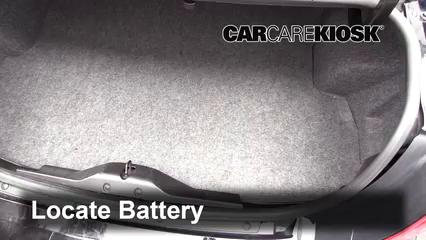









 STOP AND SEAL LEAKS
STOP AND SEAL LEAKS EXTENDS A/C LIFE
EXTENDS A/C LIFE PROTECTS AGAINST A/C WEAR
PROTECTS AGAINST A/C WEAR