Daytime Running Lights Replacement: 2016 Lincoln Navigator L Select 3.5L V6 Turbo
Lincoln Navigator Model Years - 2003, 2004, 2005, 2006, 2007, 2008, 2009, 2010, 2011, 2012, 2013, 2014, 2015, 2016, 2017
Steps to change the DRL on a 2016 Lincoln Navigator
What would you like your bulbs to do? See Clearer Upgrade To LED HID Style
Hans Angermeier is an ASE certified Maintenance and Light Repair Technician and has produced over 100,000 videos showing drivers how to fix things on their cars. He has broad expertise on basic repair procedures covering the majority of cars on the road. Over the past 10 years, Hans has been focused on building CarCareKiosk, which is visited by millions of drivers each month.
- Lake Chevy helped make these videos
- Feedback
- Download Lincoln owners manuals
Daytime running lights, sometimes referred to as DRLs or DTRs, are lights that switch on automatically when your 2016 Lincoln Navigator is turned on and in drive. Since the daytime running lights are on whenever you are driving your Navigator, they are often the first bulbs to burn out. This video shows you how to change the daytime running lights in your 2016 Navigator. You may get a warning light that the Lincoln DRL system needs attention when one side of the DRL lights in your Navigator is not working. These bulbs grow dimmer by over 20% over time, therefore we recommend changing both bulbs on your Navigator at the same time, even if only one bulb is burnt out - this will allow both DRL bulbs to have the same intensity and prevent the old DRL bulb from appearing dimmer than the new one. You may want to consider replacing your burnt out DRL with LED daytime running lights for optimal longevity.
When you change the daytime running light on your Navigator, it is important not to touch the glass part of the bulb with your fingers because the oil from your fingertips will cause that part of the bulb to burn hotter, which significantly shortens the life of the bulb. Some studies indicate that driving with your lights on can reduce accidents by 18 – 34%, driving with your DRLs or headlights on the day can reduce your chance of getting in an accident.
- Advance Auto coupon for
20% off entire order: KIOSK20




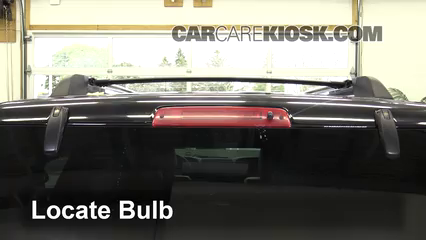









 STOP AND SEAL LEAKS
STOP AND SEAL LEAKS EXTENDS A/C LIFE
EXTENDS A/C LIFE PROTECTS AGAINST A/C WEAR
PROTECTS AGAINST A/C WEAR