Battery Replacement: 2017 Nissan Armada SV 5.6L V8
Nissan Armada Model Years - 2017, 2018, 2019, 2020, 2021, 2022, 2023, 2024
Where the battery is located and how to remove the 12V battery terminals
Hans Angermeier is an ASE certified Maintenance and Light Repair Technician and has produced over 100,000 videos showing drivers how to fix things on their cars. He has broad expertise on basic repair procedures covering the majority of cars on the road. Over the past 10 years, Hans has been focused on building CarCareKiosk, which is visited by millions of drivers each month.
- Lake Chevy helped make these videos
- Feedback
- Download Nissan owners manuals
Where is the battery located in a Nissan Armada?
The video above shows you how to replace the battery in your 2017 Nissan Armada. We recommend changing the battery in Nissans every 4 years. Although some batteries last much longer, most batteries begin breaking down chemically after four years, so you could experience dimmer headlights and other negative effects before you have a dead battery in your Armada that you need to replace.
The battery location in a Nissan Armada can typically be found in the engine bay, but may be in the trunk, fender or inside of the vehicle. You may need to remove the air filter housing, a plastic engine cover or parts of the cowl to find the battery in your Armada. See exactly where the battery is located in your 2017 Nissan Armada.
Replacing the battery in your Armada involves removing the terminals. When you reconnect the terminals, your radio presets are likely to be cleared out. In some Armadas, you may need to re-enter a security code to get your radio to work again. Check for this code in your owners manual - it will usually be either a sticker or small card in the booklet. If you can't find it, call Nissan and they will give you the code for free. In many Nissans, the transmission "learns" how you drive over time and makes adjustments, so you may experience altered driving dynamics as your car re-learns your driving style after changing the battery.
- Advance Auto coupon for
20% off entire order: KIOSK20




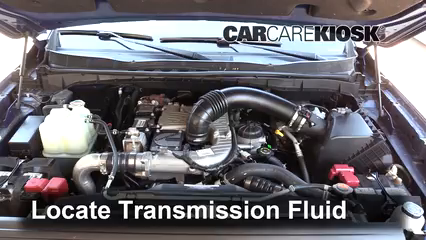










 STOP AND SEAL LEAKS
STOP AND SEAL LEAKS EXTENDS A/C LIFE
EXTENDS A/C LIFE PROTECTS AGAINST A/C WEAR
PROTECTS AGAINST A/C WEAR